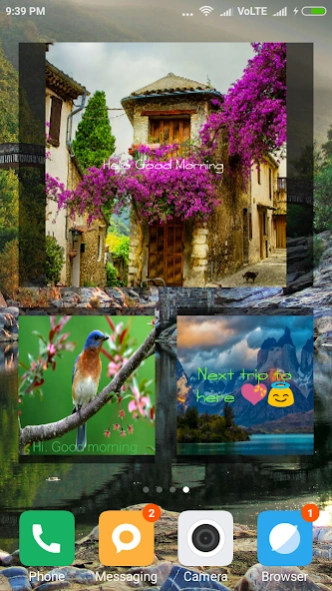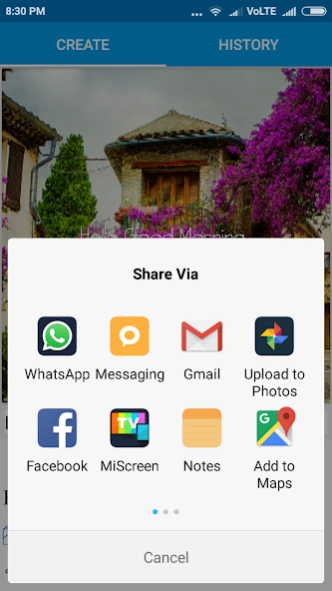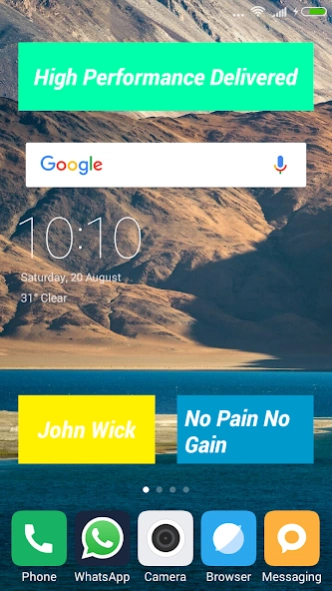Text Widget & Text Sticker
Free Version
Publisher Description
Text Widget & Text Sticker - Create stickers, notes, reminders. Put them on home screen. Share them with all.
Write your phrases on top of images and share them with your friends on social networks like WhatsApp, Facebook, Gmail etc . Create texts with custom font, color, & sizes. Position the text and share it with friends or click done button to place the sticker on home screen from widgets section.
The Color picker is designed to take transparent colors as well for both text and background color.
🎨Features
1. Write on images.
2. Change font, text size, text color, text position,background color or image.
3. Reuse old widget , share old images from history page.
4. Share them with your friends.
5. Or select them as widgets for short notes, stickers.
🎨Where to use
Put creative or swaggy phrases like famous movie dialogues, your company tag lines, your name, or can even pass your phone to a friend with your phrase on top of screen. You can use this app to write almost anything in any language with emojis too. Every note or sticker you make is ready to share with your friends through Bluetooth, WhatsApp, Skype, Facebook, Gmail etc.
🎨Working
1. Write your Text.
2. Select font, color, size according to requirement.
3. Click Share button.
4. or Done button to setup widget.
To re-use old widget simple click on recycle button.
About Text Widget & Text Sticker
Text Widget & Text Sticker is a free app for Android published in the Recreation list of apps, part of Home & Hobby.
The company that develops Text Widget & Text Sticker is Zopsoft Technology. The latest version released by its developer is 1.0.
To install Text Widget & Text Sticker on your Android device, just click the green Continue To App button above to start the installation process. The app is listed on our website since 2017-03-29 and was downloaded 4 times. We have already checked if the download link is safe, however for your own protection we recommend that you scan the downloaded app with your antivirus. Your antivirus may detect the Text Widget & Text Sticker as malware as malware if the download link to zopsoft.com.sayhi is broken.
How to install Text Widget & Text Sticker on your Android device:
- Click on the Continue To App button on our website. This will redirect you to Google Play.
- Once the Text Widget & Text Sticker is shown in the Google Play listing of your Android device, you can start its download and installation. Tap on the Install button located below the search bar and to the right of the app icon.
- A pop-up window with the permissions required by Text Widget & Text Sticker will be shown. Click on Accept to continue the process.
- Text Widget & Text Sticker will be downloaded onto your device, displaying a progress. Once the download completes, the installation will start and you'll get a notification after the installation is finished.